Wonderful, you are about to install Sunday Play ⭐
Please follow the following steps to provide functionality to residents of your facility.
Material:
- A tablet
- Internet
- Access to Google Play Store with your Gmail account (ie: [email protected])
Pre-requisites
I download and install the Sunday Application from the Google Play Store on the Tablet
Then I have two options:
Collective account: Either I create ONLY ONE Sunday ACCOUNT for all residents
Here, I accompany the resident and can thus switch from Family to Family.
Individual account: Either I create a Sunday account per resident
Here, I can leave the tablet for the resident, he will have access ONLY to the contents of his Family.
👉CHOICE 1 COLLECTIVE: Creation of ONE SINGLE ACCOUNT Sunday for all residents |
👉CHOICE 2 INDIVIDUAL: Creation of a personal Sunday account by residents |
💓1/ I click on "Sign up with an e-mail"
💓2/ I personalize with the name of the establishment (Example: HAPPINESS HOUSE)
💓3/ I enter the chosen email from my establishment as well as a password, for example: [email protected]
💓4/ I create a Family per resident
💓5/ I invite a member of Anna's Family (the member will be able to invite all the other members of the Family).
|
💓 1/ I click on "Sign up with an e-mail"
💓2/ I personalize with the resident's first name (Example: Anna)
💓3/ Mon email Gmail de mon établissement est par exemple [email protected] Ainsi, je créé les résidents en ajoutant + le prénom ❗NE PAS OUBLIER DE METTRE LE + DANS L'EMAIL Exemple: ehpadbonheur+josette@gmail.com Vous pouvez utiliser le même mot de passe pour tous les résidents
💓4/ I create a Family per resident
💓5/ I invite a member of Anna's Family (the member will be able to invite all the other members of the Family).
💓6/ I log out and can repeat the creation of email for a new resident Examples: ehpadbonheur+polette@gmail.com ❗DON'T FORGET TO PUT THE + IN THE EMAIL
|



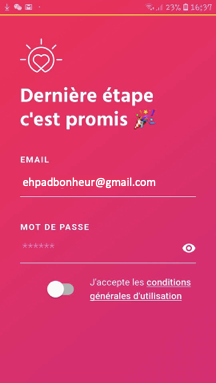
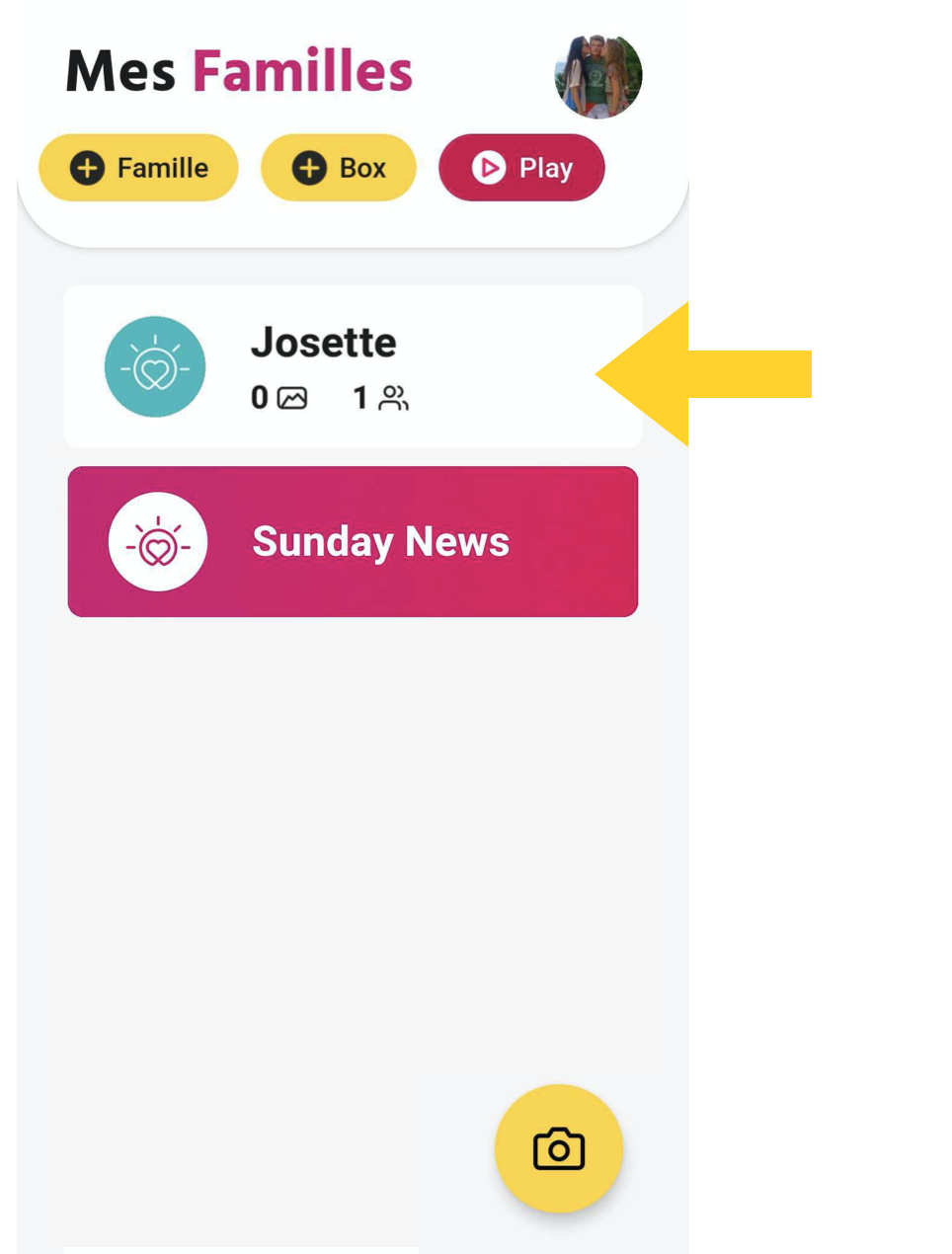
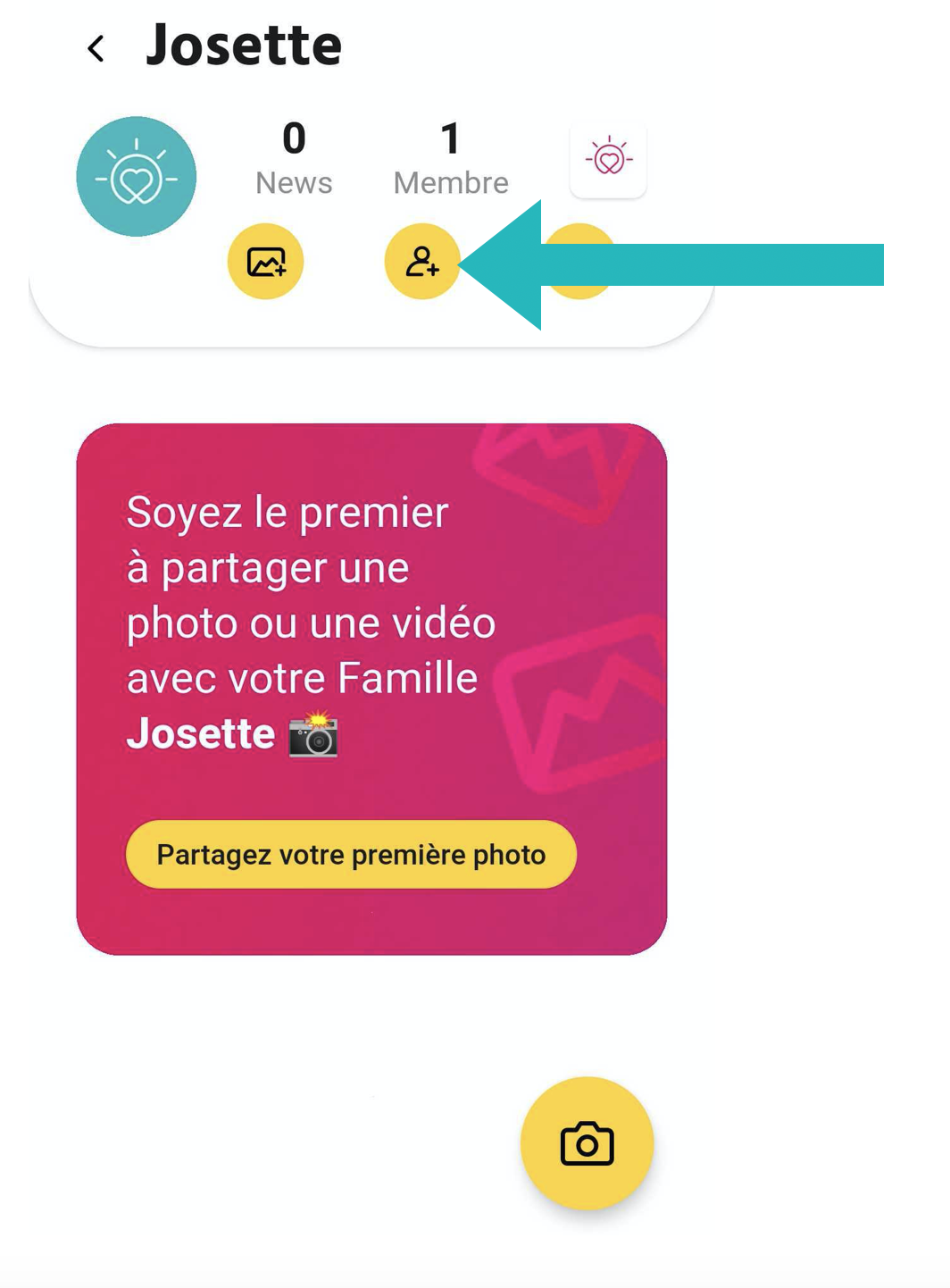

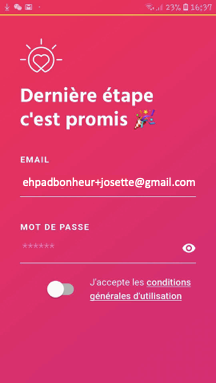
Comments
0 comments
Please sign in to leave a comment.